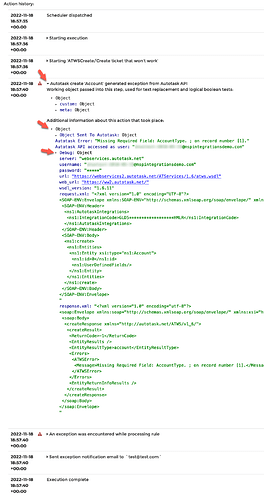When using MSPintegrations to make calls to the Autotask API, you will inevitably encounter situations in which the API call is rejected by Autotask.
When this happens, the Autotask API traditionally returns a well-formed error message explaining why the call failed. For example, if you configure MSPintegrations to create a new Autotask Ticket with an empty Title, the Autotask API will return an error stating that the Title field is required when creating new tickets.
This is all well and good, but sometimes the Autotask API returns an error that is unclear or is indicative of bug with the Autotask API itself. If you contact Autotask Support to ask for help understanding these erroneous API responses, Autotask Support will often request detailed logs of the API request that was sent to the Autotask API as well as the API response that was returned from the Autotask API. They need these logs to see the exact call and response and to be able to replicate the issue on their side.
We are proud to say we have added to the history logs of MSPintegrations detailed logs showing the exact request sent to the Autotask API as well as the response received from the Autotask API. These logs are now automatically added each time an Autotask API call fails for any reason. You can use these logs to more clearly understand errors returned from Autotask, and also use these when contacting Autotask support to better understand the issue.
To view logs for failed Autotask API calls, simply navigate to the history record within the MSPintegrations console, locate the log entry for the API failure, and expand the log entry for the failure. Then, expand the lower-section Debug property to see the detailed log information for the failed call.