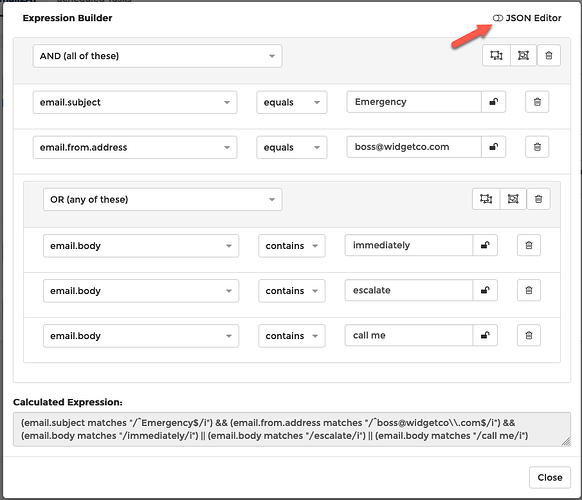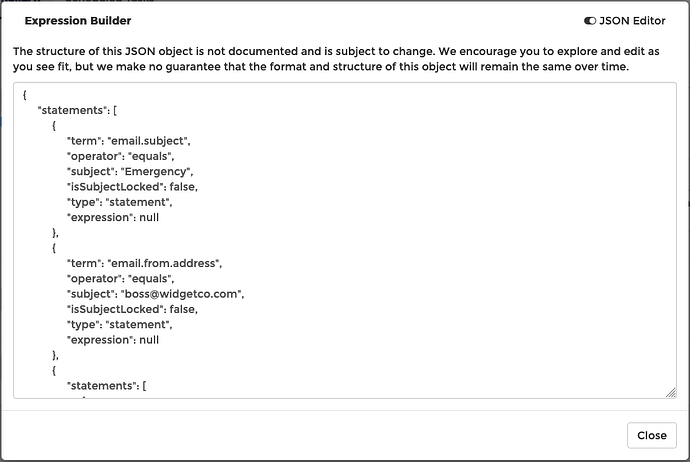One of the most powerful features of MSPintegrations is the ability to evaluate complex logical expressions to determine what rules and actions to fire (or skip) when processing an email or a scheduled task.
If you have used the MSPintegrations console to build or configure complex expressions, you are likely appreciative of the simplicity and power of the Expression Builder interface. But, if you ever needed to copy a completed Expression from one object to another, you may have been frustrated to find out that you needed to rebuild the new expression manually, one field at a time.
We are proud to announce a new JSON view for the Expression Builder. The JSON view is accessible with a simple toggle-switch located at the top-right corner of the Expression Builder modal window:
You can use the JSON view to modify the Expression, or to copy the entire JSON object to your computer clipboard and then paste it into the JSON view of the Expression Builder in a different rule or action.
You can now copy the entire Expression Builder object and paste it to another rule or action.