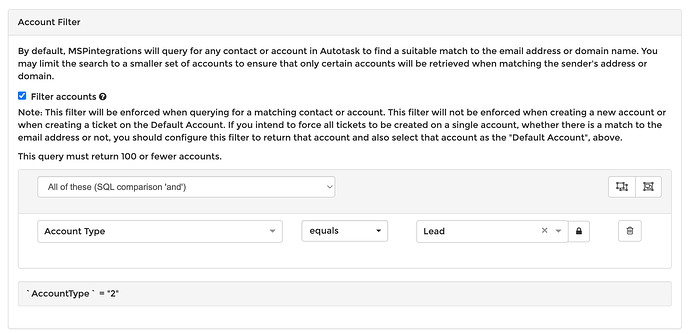A number of customers have recently asked for help building logic that creates new Autotask tickets associated to a contact with a matching email address, but they wanted to limit the Autotask accounts that were queried when searching for a matching contact. These customers needed to build logic to lookup a contact but always for a particular account or small set of accounts.
To facilitate this use case, we added a new Account Filter option in the Autotask Create New Ticket action step, and we are pleased to report this new logic is live and ready for use.
You can now apply a filter to limit the accounts that MSPIntegrations will search when creating a ticket in the Autotask Create New Ticket step. The filter will ensure that only certain accounts are retrieved when matching the sender’s address or domain name.
For example, you could apply a filter to ensure that MSPIntegrations only searches for accounts that are ‘Leads’.
As part of this update, the stages for Create New Ticket have been consolidated. You can read more about the stages below.
https://docs.mspintegrations.com/#/action-builder/actions/autotask-create-ticket