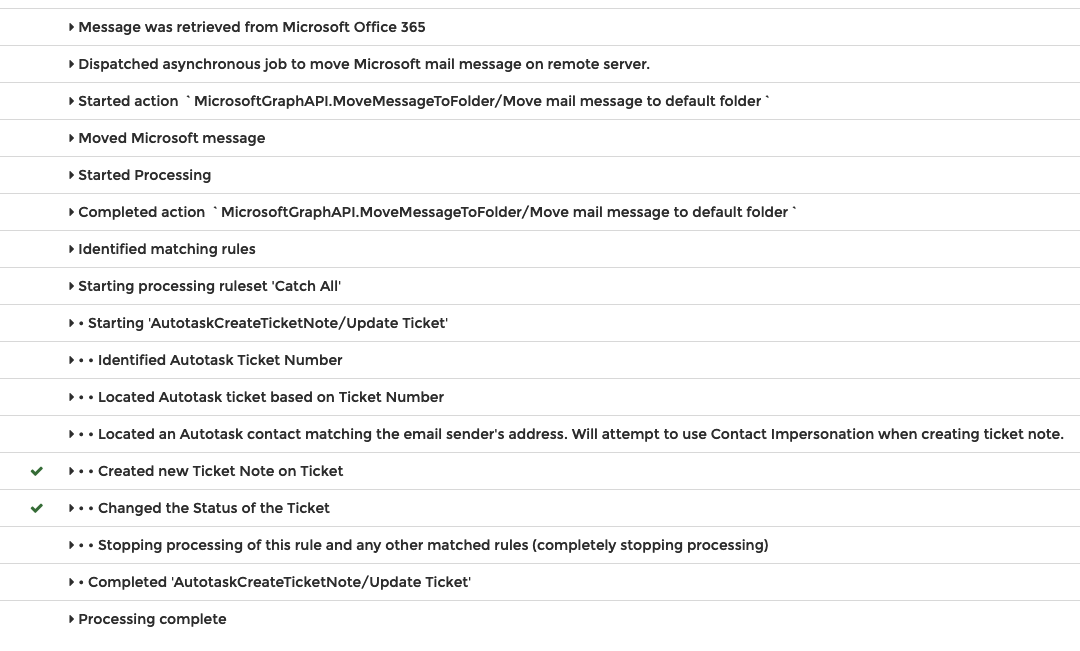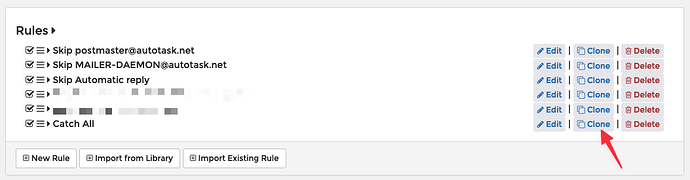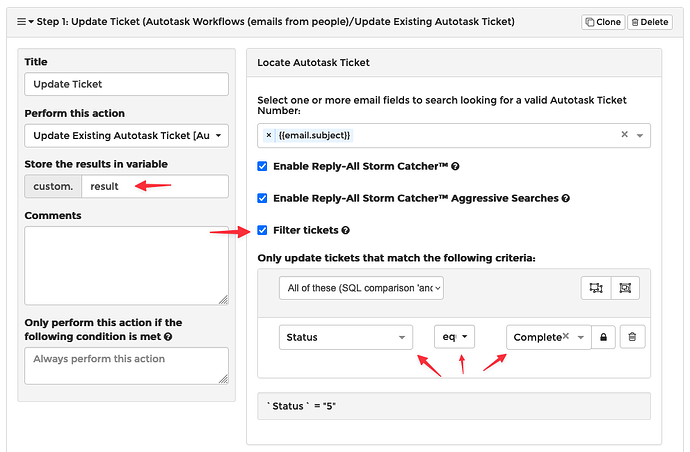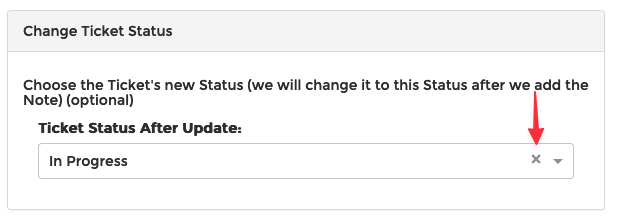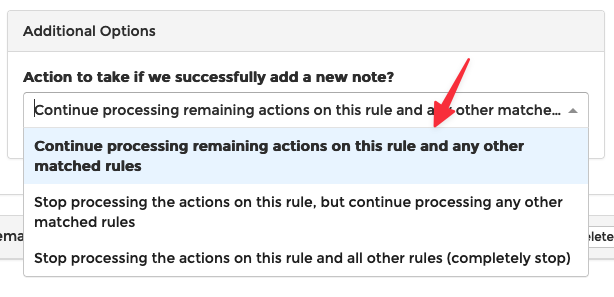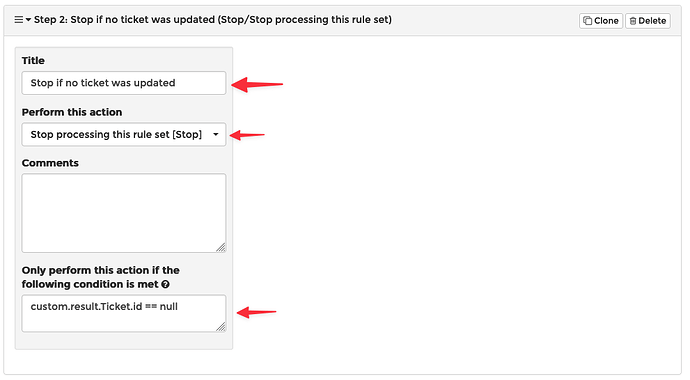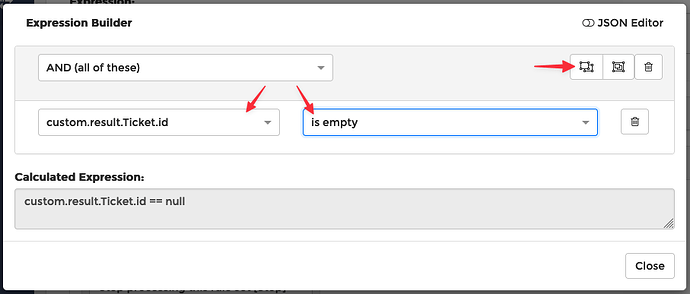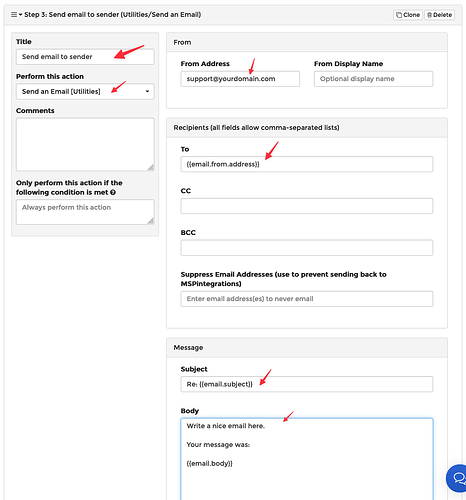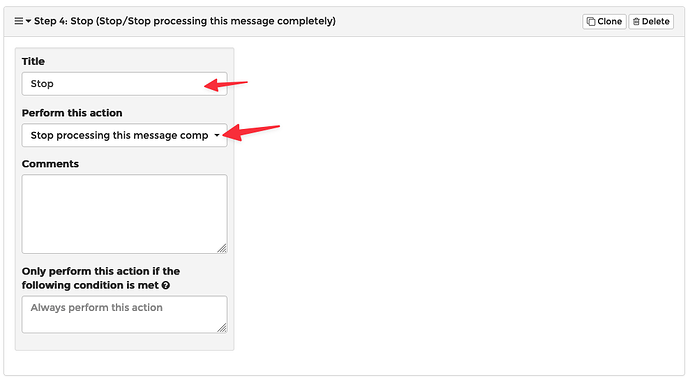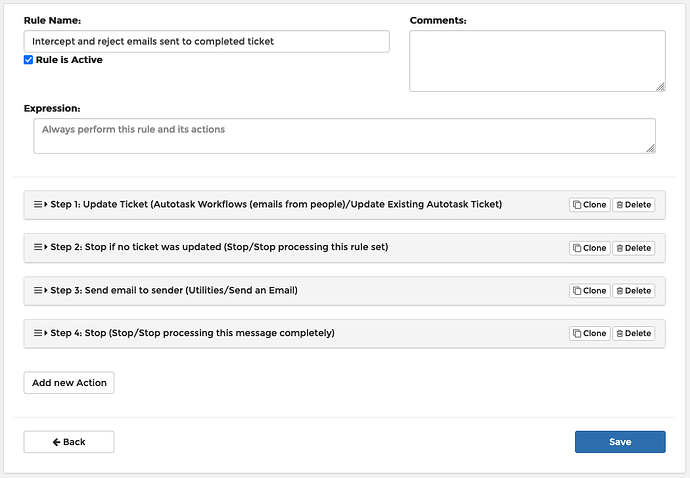Hi @SET1 ,
Thanks for the great question and the additional information.
The suggestion you liked was:
Only add notes to open tickets, if the ticket is closed reply to the sender that they need to submit a new ticket.
Here is how you can accomplish that.
First, start by viewing your mailbox. Click the “Clone” button to the right of the existing “Catch-All” rule.
Change the name of the new rule to “Intercept and reject emails sent to completed ticket”
Delete step 2 (for creating a new ticket). This will leave just 1 rule for updating existing tickets in this mailbox.
Make a few changes to step 1:
- Enter “result” after “custom.” to store the results of this step in a variable called “result”
- Check the box for “Filter tickets”
- Set the filter criteria to “Status equals Complete”
- In the “Change Ticket Status” section, clear the status
- At the very bottom, change “Action to take if we successfully add a new note?” to “Continue processing remaining acitons on this rule and other matched rules”.
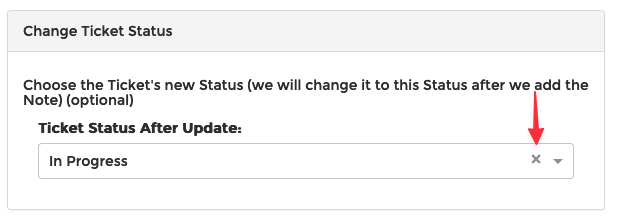
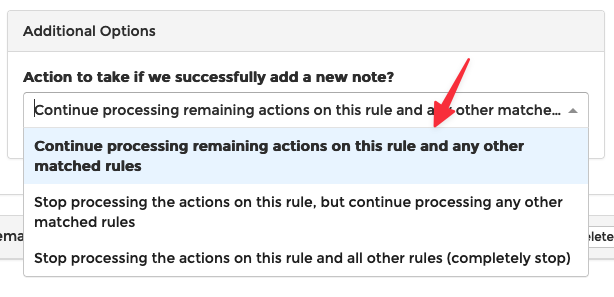
Create a new step 2 to stop processing the email if no ticket was updated in step 1:
- Click Add new Action
- Title: Stop if no ticket was updated
- Perform this Action: Stop processing this rule set
- Only perform this action if the following conditions met: custom.result.Ticket.id is empty
At this point in the logic, step 1 will try to update a ticket. If step 1 does not update a ticket, then step 2 will stop this rule to allow the next ones to fire. But, if step 1 does update a ticket, then the rest of the rules in this action will fire.
Now, you should add a step to send an email back to the original sender.
- Click Add new Action
- Title: Send email to sender
- Perform this Action: Send an Email
And, the last thing you need to do is ensure that no more actions or rules fire after this.
- Click Add new Action
- Title: Stop
- Perform this Action: Stop processing this message completely
When you are done, your actions should look like this:
Now, save the rule.
In your mailbox, move that rule to above the “Catchall” rule by dragging the 3-bar icon. Be sure to save the rules order:
This new rule will intercept emails sent to tickets that are closed. When an email arrives for a closed ticket, this will add that note to the ticket, but it will not re-open the ticket. It will then send an email back to the sender to tell them that their email was rejected.
I hope this helps! If you have any further questions or want more help, just let us know.
Thanks!!