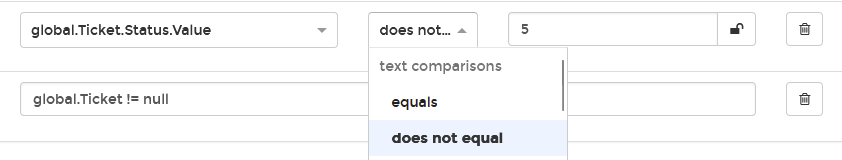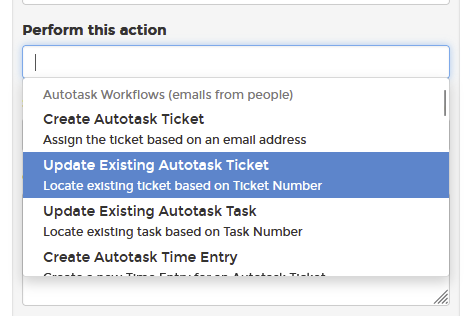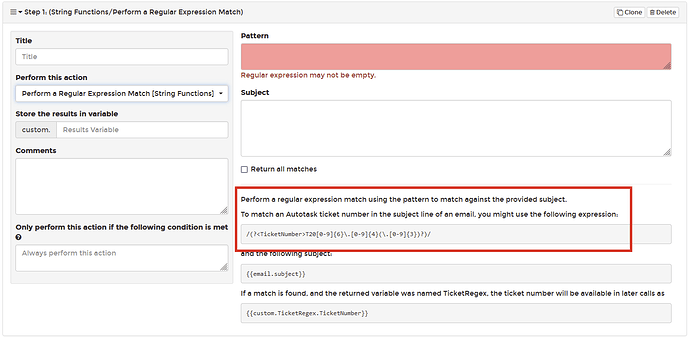Hi,
Hopefully an easy one but I would like to configure a rule to look to see if an existing ticket is closed but only if it comes from a specific email address.
We have a powerapp that updates AutoTask but it keeps re-opening old tickets so I would like MSP to look for an existing ticket and to also check if its not complete, if it is, move the message to a folder, if its not then update the ticket.
I have tried to use the filter element of the update ticket which again works but all that happens is that it skips the step and moves on and often just passes to the next ruleset which creates a brand new ticket.
Ideally, I would like the following:
- Run of the email has been sent by a specific email address.
- If the email contains a ticket reference and is not complete, update the ticket, move the email and stop processing completely.
- If the email contains a ticket reference and is complete, do not update, move the email and stop processing the email completely.
- If the email does not contain a ticket reference, log a new ticket and stop processing completely.
I have it partly working by using the filter but all that happens is that the ruleset skips and moves to the next ruleset and a new ticket is created.
Thanks