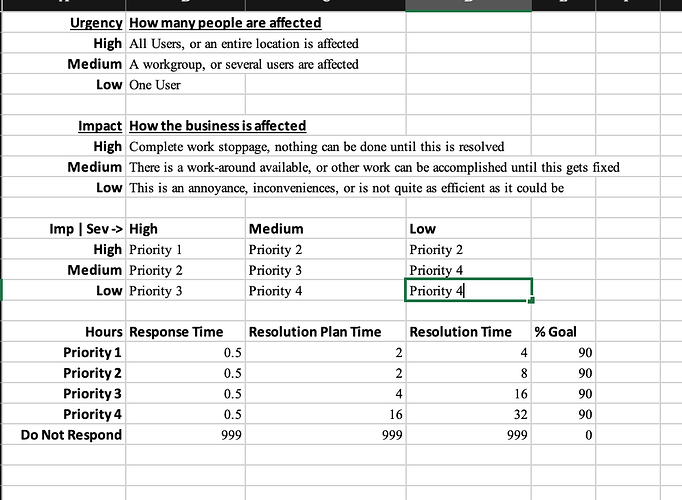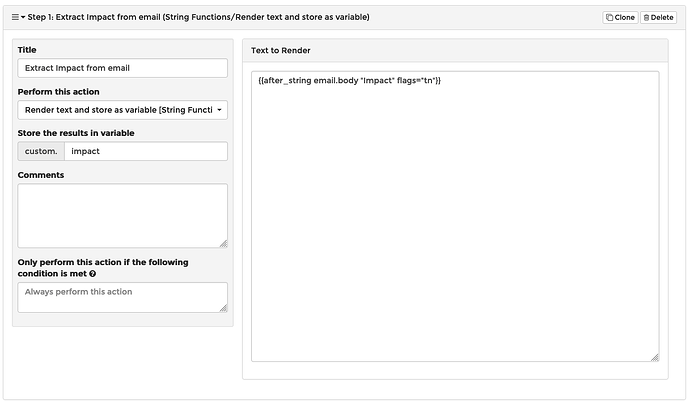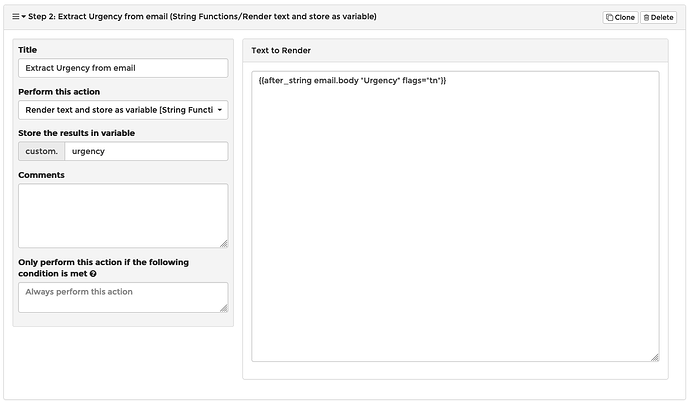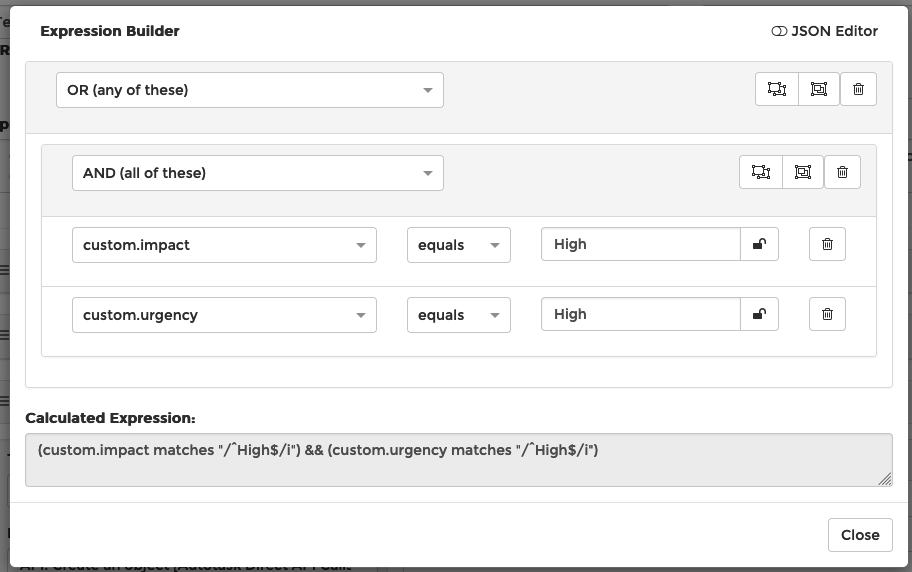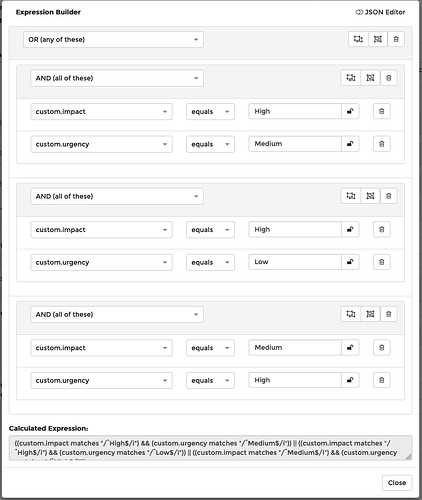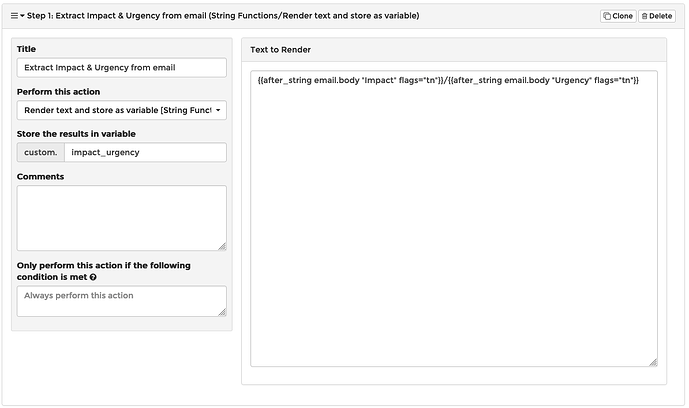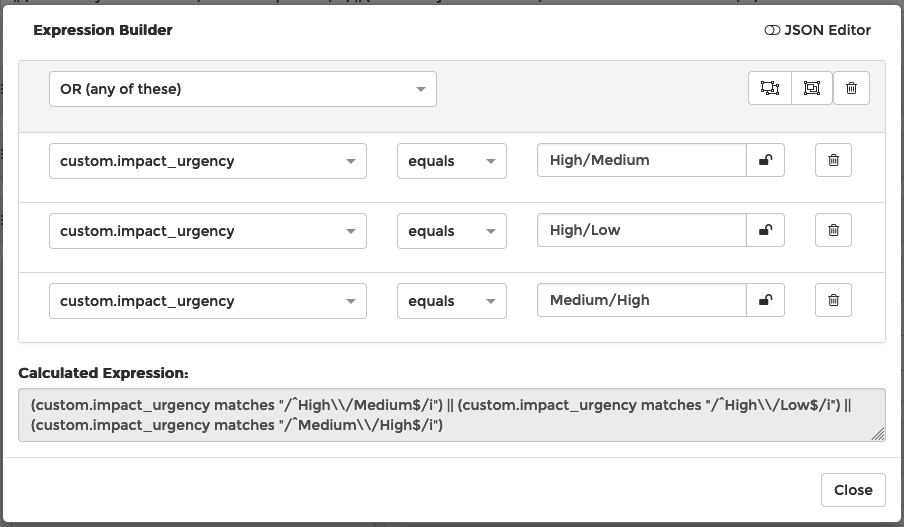As we improve our SLAs, we are wanting to leverage Autotask’s priority matrix to auto assign the appropriate Priority based on how they answer the Impact and Urgency questions. When this feature is turned on, when manually creating a ticket for a client, how they answer those questions will dictate the appropriate Priority. Unfortunately these fields are not exposed in the API, but after talking to Travis, he said we could build the logic into the expression and have Email2AT create the priority for us.
In our webform, client’s will chose from 3 options in both the Urgency and Impact pull down menus. Assuming each pull down menu item is listed internally as Low, Medium, High. When you factor in all combinations of these pull down menus, you get the following combinations and the priority we want to set:
High/High => Create ticket with Priority 1
High/Medium or High/Low or Medium/High => Create ticket Priority 2
Medium/Medium or Low/High => Create ticket Priority 3
Low/Medium or Medium/Low or Low/Low => Create ticket Priority 4
We haven’t created the form yet, but we’ll be asking questions, but the link below takes you a screenshot of what we’d ask the client, and how their answer corresponds with Low, Medium, High.
What’s the best way to tackle this issue? Do we need to include the words Low, Medium, High in the pull down menus so Email2AT has something to latch on to?