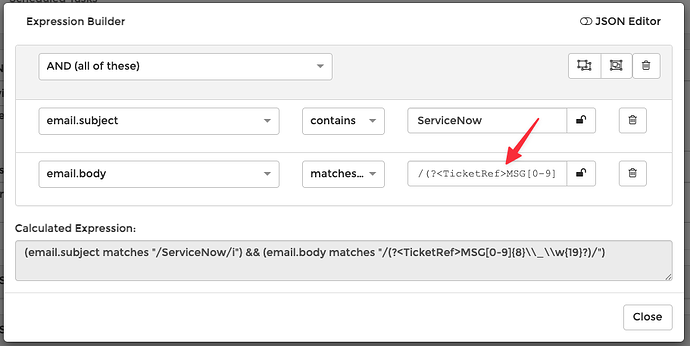Hi,
We have a customer that keeps emailing us from their ServiceNow instance and as their ticket doesn’t include out ticket reference it opens a new ticket.
I have found that there is always a unique reference contained in the body of the email that references that ticket only, an example is:
Ref:MSG12326339_123euP4l5kb6ZDgFeFJ
I have configured a new UDF in AT and configured Email2AT to look for this Ref and store as a variable, create a new ticket and update the UDF, all works fine.
I have also updated the rule so that it will query tickets in AutoTask for the matching UDF and update the ticket with a note, again all works fine.
I would like to narrow down the rule so that its looking for the reference in the body that starts with MSG and with a predefined set of characters so that it just doesn’t pickup anything else where Ref: is referenced.
In the Regex101 tool, this works fine and matches but when I add this to Email2AT it doesn’t like it, any idea whats wrong with it please:
(?MSG[0-9]{8}_\w{19}?)
Thanks