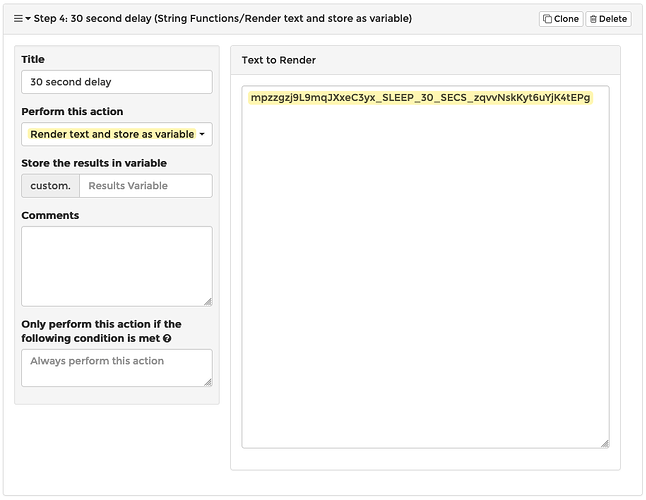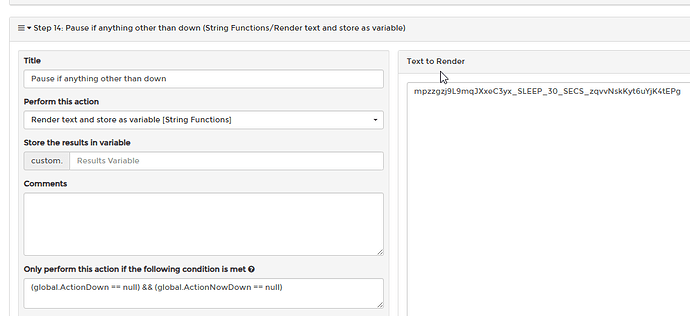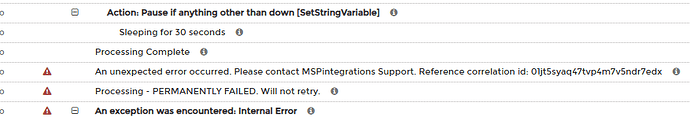Is there a method available to “sleep” a step for some amount of time? I am getting some Firewall up alerts a minute before the Firewall down alert. The order of messages comes from the source devices. I’d like to add a 2 minute sleep or pause to account for the delay, so tickets have time to be opened, then automatically closed appropriately. Thx.
Eagerly awaiting this feature as well.
I was able to create a successful workaround. I just perform a couple of random character Autotask searches (Task Notes) at the beginning of the “issue resolved” rule that creates enough of a delay for me. Its far from ideal, but seems to work for now.
I provided this answer by email, as well, but I’m adding it here for the benefit of others:
We do not currently provide a method to sleep, but we are actively working toward adding it. I’ll save you from all of the details, but we can’t simply pause the workflow as that will hold up that processor for the entire time it is sleeping (and if we had many “sleeping” messages at the same time, everything would effectively be paused). We are working to add the ability to stop processing an email and pick it up at a later time. Once we can do that, we can effectively “sleep” like you’re asking.
I don’t have an ETA on this, but we are actively working on it. We have code in testing now that is the first half of what we need. Once this is tested and released, we have a bit more work to do, but we are getting closer.
Any update on this release?
A sleep rule for us would be amazing. We have 4 emails come in at the same time, but they’re all related. If I could sleep 3 of them, then I could add that information into Autotask once the ticket was created! Super helpful!
We created a not-yet-elegant-but-it-works feature for this that you can use today. We will eventually replace this with a much more elegant solution, but this should fit the bill in the meantime.
You can add a 30-second sleep by using the “Render Text and Store as Variable” action step. The text to render field must contain exactly:
mpzzgzj9L9mqJXxeC3yx_SLEEP_30_SECS_zqvvNskKyt6uYjK4tEPg
Here’s what a step looks like to add a 30 second delay:
HAH I love it… I’ll take it! Could you make the 30 into a higher number?
You can use it several times in a row (but don’t use more than a few, please, as it ties up a processor while waiting).
Roger that! I think 30 seconds is plenty. If we cause any slowdowns, please let me know!
Is this function still available and functioning as normal?
I ask because I tried to use it and it broke my rules with an internal exception error.
We have a similar situation using PRTG where we sometimes get the down message followed by the up message and the up finishes processing before the down, so I was trying to introduce the delay.
Thought it was working, but then started getting these emailed to us:
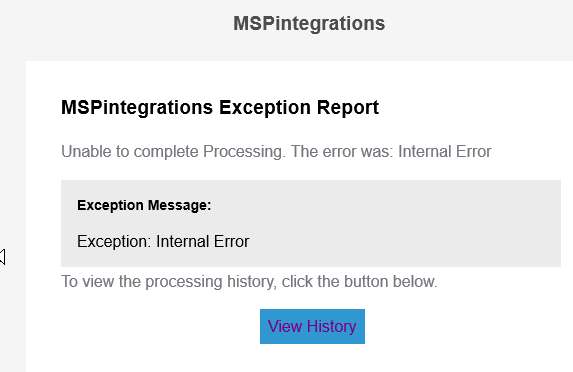
Here’s the correlation ID: 01jt5syaq47tvp4m7v5ndr7edx
For now, I’m going to remove that step entirely since it’s breaking the rest of the processing and then I can put it back once I have the all clear.
Hi @DBachen ,
Thank you for asking. There was a bug introduced in the sleep functionality on Wednesday and was just resolved with a hotfix a few minutes ago. If you try again, it should work successfully.