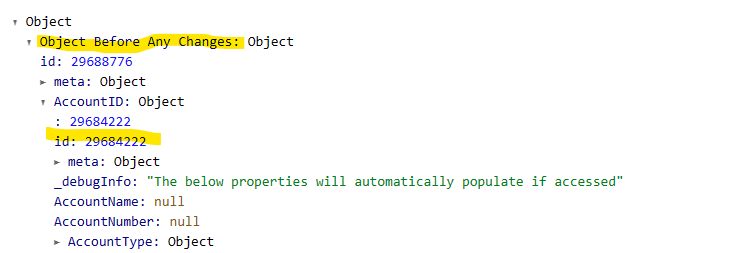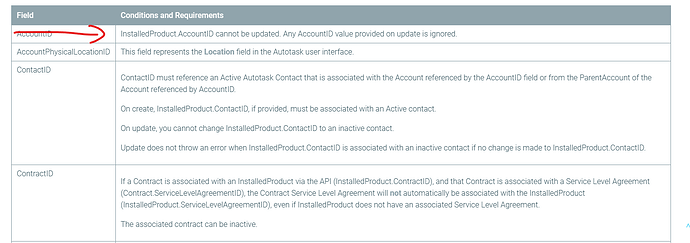Failure to update the installed product id in Autotask. When I update the account id the returned result of the updated installed product is still the old one and not the new one. I have double checked that I am indeed passing in a new value. Does the autotask api stop updates?
Hi @gdsTechJay,
Are you trying to change the id field or the AccountID field? The id is immutable (unchangebale) by definition. The AccountID field is changeable on some Autotask entities (Tickets, for example), but not all entities. I have not tried moving an InstalledProduct (Configuration Item) to a new AccountID, but I suspect the Autotask API business logic will reject that call.
I have some other thoughts, but I’d like to see your history. Can you paste the URL to an example history page that shows this happening?
Thanks!
Hi @travis yes I am trying to updated the Account ID which it is failing to do, I can so you the history right now. Here you can see the object before sending to autotask, the object being sent to auto task, and the object returned from autotasked.
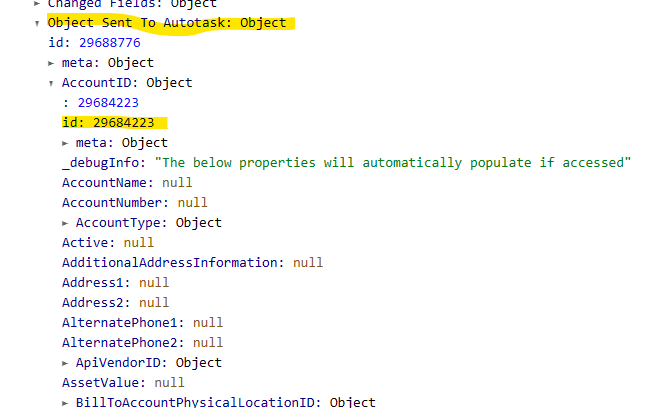
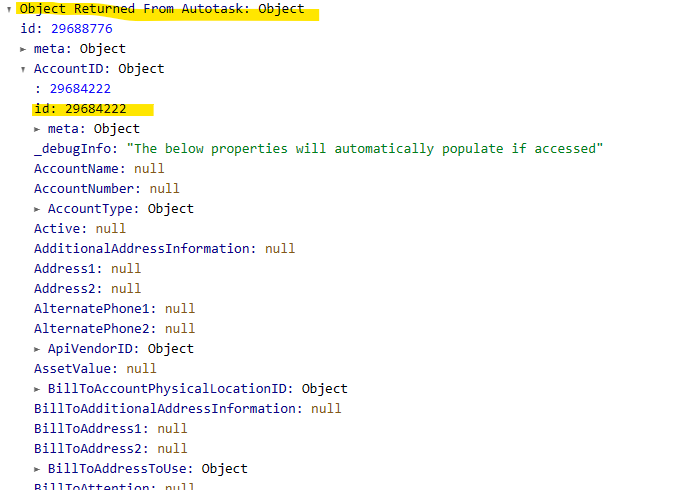
@travis the idea is to have the item coming in say a backup against a Device Name, not a serial number, search match and then place the ticket under that config item, so that we have a better track of the tickets for pass/fail as well as then can pull a ticket report for the backups or other things for the client if needed
@travis I see looking at the Installed Product Documentation that the Account ID cannot be updated, are there any work arounds, or overrides
we can implement?
Can you send me the URL to that history that you sent screenshots for?