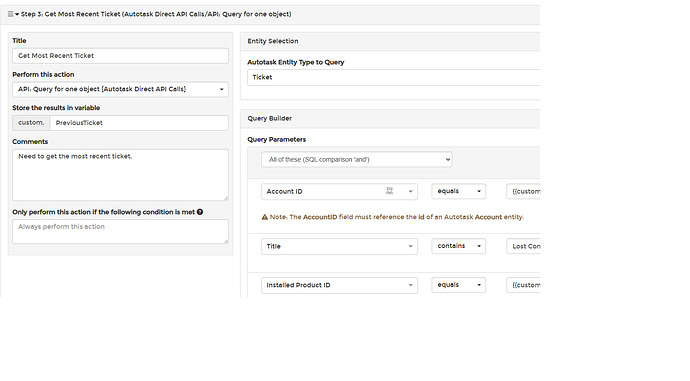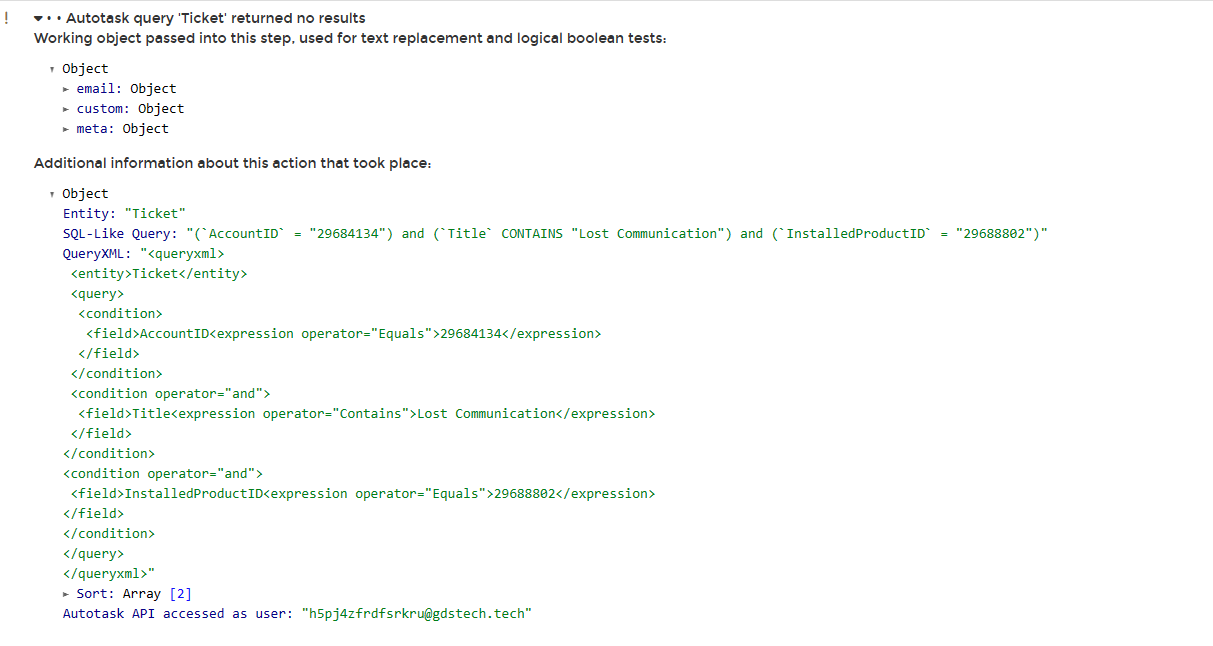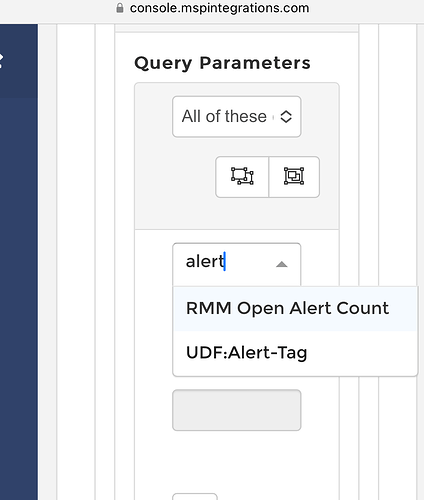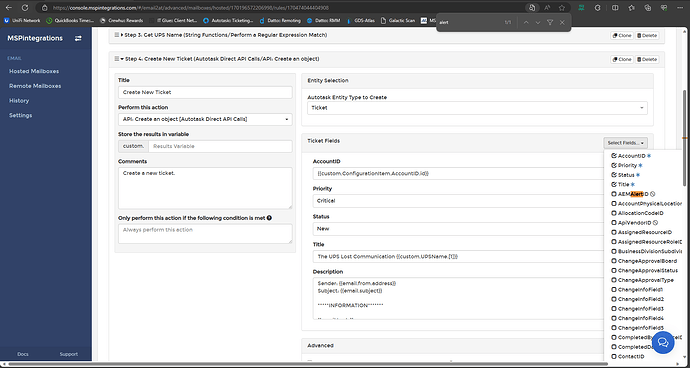I am using the contains method to find a title that contains the string “Lost Connection” and it’s returning no results. Is the contains in MSPintergrations case sensitive?
It shouldn’t be case-sensitive.
Please send a screenshot of the step you created.
If you look in your history logs for the email, you can expand the step that sends the query and see the exact XML that MSPintegrations sends to Autotask. Can you share a screenshot of that here?
What is a ticket number in your Autotask that should have returned for this query? I’ll take a look at it and see why it didn’t return.
Actually @travis we decided to now use a hidden udf field instead, but now the udf field is not showing up as a selectable field. If we have the field defined as hidden will it not show up in msp Intergrations
If it’s a new UDF, you may need to refresh your browser (MSPintegrations only pulls the list of fields once until the browser is refreshed/reloaded).
What is the name of the missing UDF?
The name of the UDF Field is Alert-Tag
I see it in the list of fields for your account:
Did you refresh your browser and you still don’t see it?
I refreshed it, Im trying to set it during ticket Creation
I’ve also empty the cache and hard reload
Since it’s a UDF, it will be at the very bottom of the list and will be called UDF:Alert-Tag